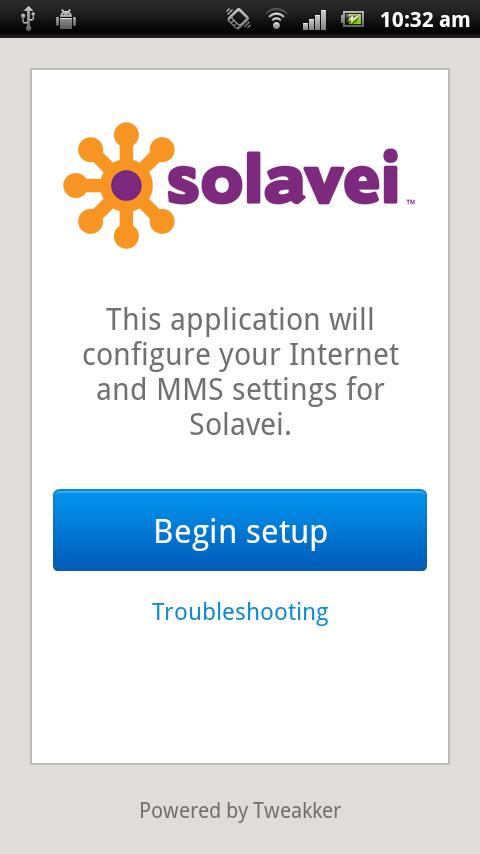
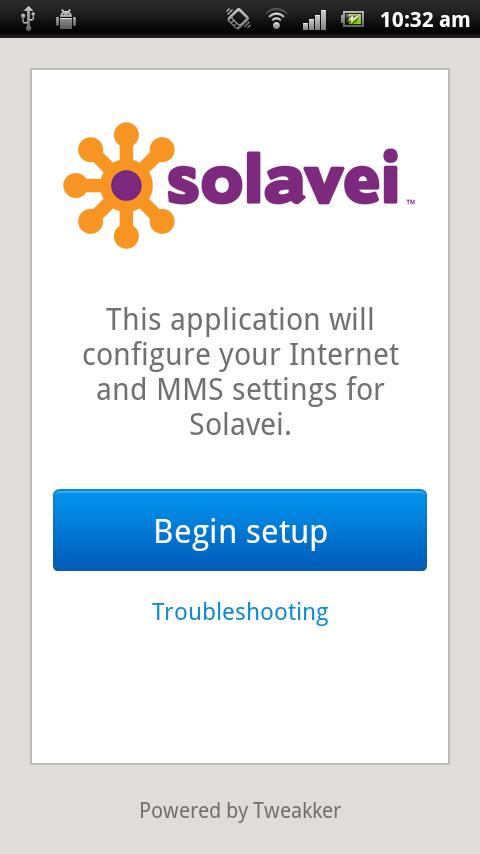
Set up your device with Internet settings for Solavei.
The Solavei Phone Setup application can be used by Solavei members to
configure their APN settings to access Internet and picture messaging
(MMS) on the Solavei network. Simply install the application, press
"Begin Setup" and follow the instructions.
Some phones are not capable of receiving the automatic APN settings over
the air (OTA) using the Solavei Phone Setup application and will display
manual instructions to follow. Be sure to complete all steps displayed
for full capabilities.
Support:
Please use the troubleshooting option in the application for tools to
help you turn on/off mobile data, WiFi and data roaming. For additional
questions, please visit the Solavei Support forums at
https://support.solavei.com/community/forum.
Expand
Release Time
Size
Category
Practical ToolsPackage Name