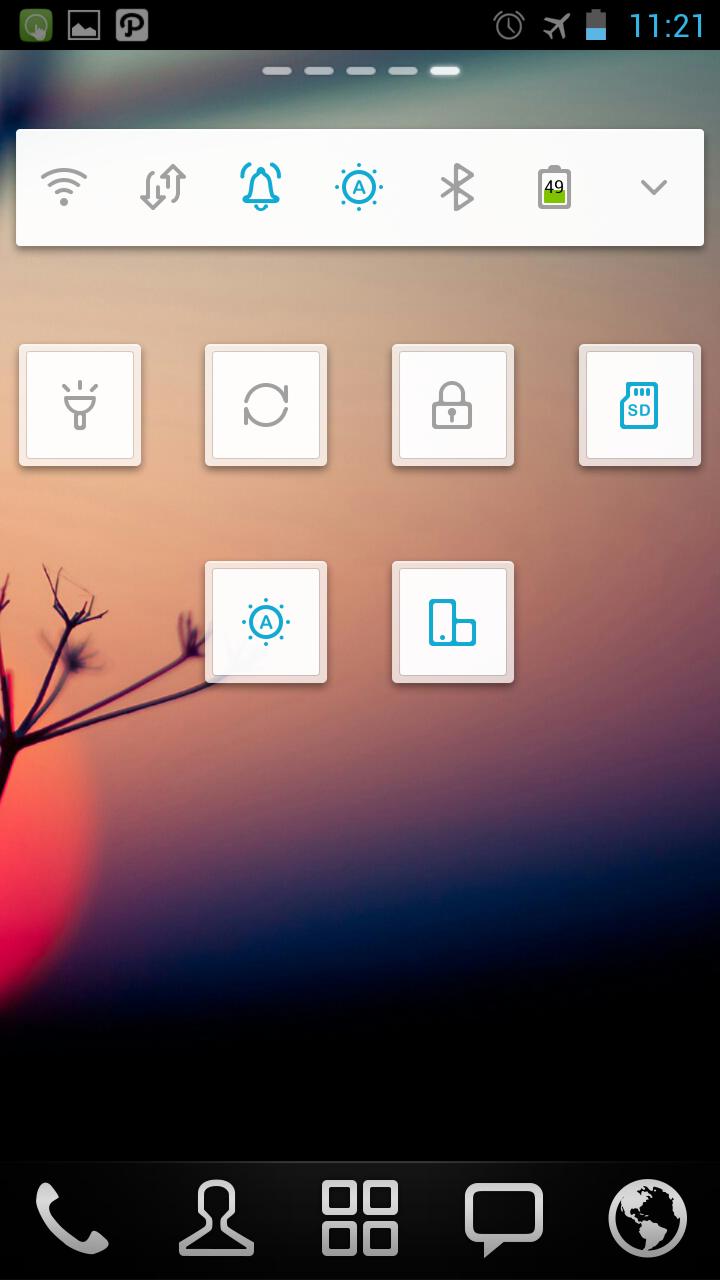
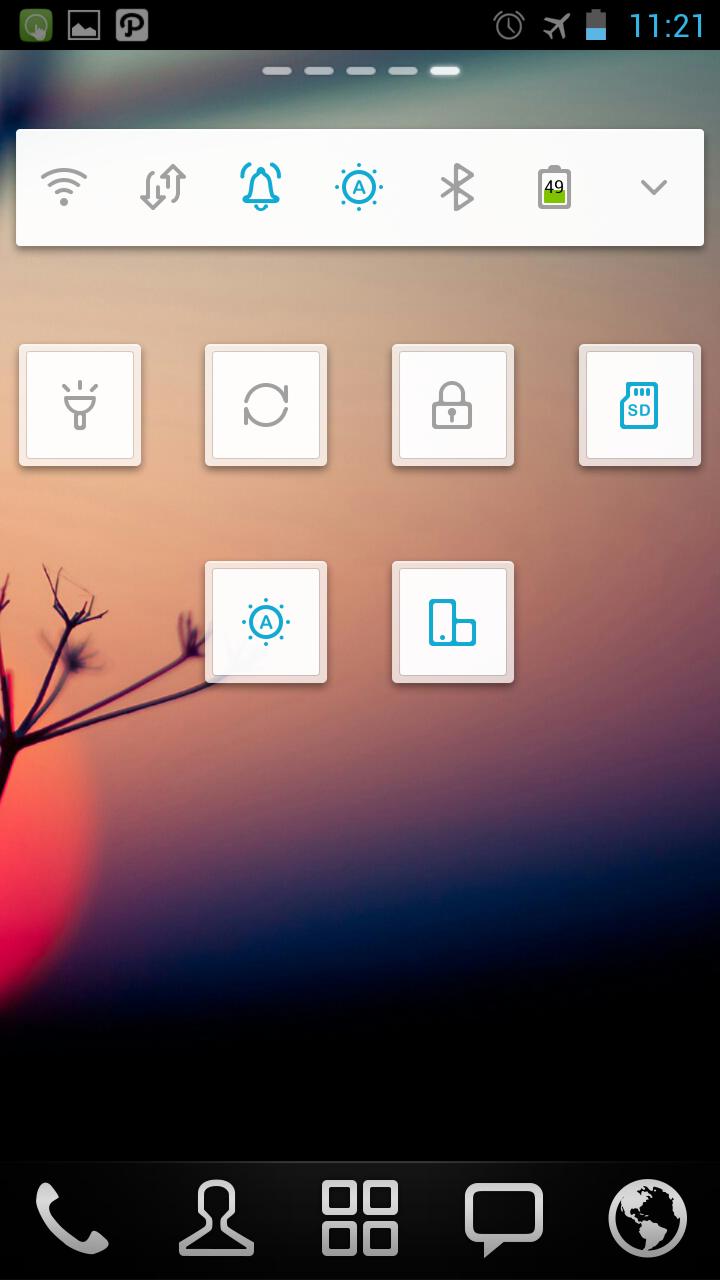
GO Switch Widget fornece uma maneira rápida de ativar/desativar muitas funções úteis.
GO Switch Widget provides you a fast way to turn on/off the functions in common use, such as Wifi, GPS, brightness, screen lock,flashlight, battery etc.
No estilo 4x1, até 12 alternantes e 2 controles são suportados. Compare com outros widgets de comutador, basta arrastar os alternadores para alterar suas posições no widget. Além disso, como outros Gowidgets, o tema também é suportado.
Para fazer funcionar, você deve instalar a versão mais recente do Go Launcher EX, que é o aplicativo mais popular do Home Launcher no Android Market.
Ferramentas gratuitas para você: lanterna , scanner QR , cronômetro
Como desinstalar?
Para bloquear a tela, o widget deve ser definido como o administrador do dispositivo. Uma vez feito, você não pode desinstalar o widget diretamente como outros Gowidgets normais. Se você desinstalá -lo, poderá seguir as instruções abaixo:
Enter the "Settings" menu -> "Location and security" -> "Select device administrators" -> Make sure " GO Switch Widget " is not selected -> Then uninstall the
Tamanho disponível:
-4x1
-1x1
Since GO Switch Widget has the right to lock screen, to UNINSTALL it, you must execute the steps below first.
Press the "menu" button in home screen of GO Launcher EX -> Select "Settings" -> Select "Location and Security" -> Select "Select device administrators" -> Make sure " GO Switch Widget " is not selected. Em seguida, tente desinstalar o widget como outros aplicativos usuais.
Algumas alternativas podem estar sem trabalho após a atualização GO Switch Widget . Consulte a instrução abaixo para descobrir.
Para a alternância do wifi (a instrução pode variar um pouco em telefones diferentes)
Configurações -> Wireless and Network -> Wi -Fi Configurações -> Unslect “Wi -Fi” -> Em seguida, tente o WiFi Alterne no widget para abrir a rede WiFi.
Para a alternância do Bluetooth (a instrução pode variar um pouco em telefones diferentes)
Configurações -> Wireless and Network -> Configurações do Bluetooth -> Unslect “Bluetooth” -> Em seguida, tente a alternância do Bluetooth no widget para abrir a função Bluetooth.
Para a trava da tela alternação (a instrução pode variar um pouco em telefones diferentes)
Settings -> Location and security -> Select device administrators -> Unselect “ GO Switch Widget ” -> Then try the “screen lock” toggle in the widget to lock the screen.
Ações:
-Wi-Fi, Ringer, brilho, Bluetooth, MobileNetwork, GPS, Auto-Sync, modo de avião, auto-rotate, vibrar, screentimeout, tela de bloqueio, volume de campainha, volume de mídia
- Modificação de posição de alternância
Como adicionar Gowidgets à sua tela inicial?
- Pressione há muito tempo na tela inicial no Go Launcher Ex. Pressione a opção Gowidget e escolha o widget que você gosta. Certifique -se de ter espaço suficiente para o widget.
Expandir
Data de Lançamento
Tamanho
Categoria
Ferramentas práticasNome do Pacote