Spinning for cosmetics and new, better powers is the central part of this action-packed experience. META Lock codes in Roblox provide free Spins as well as a bunch of Cash that you can use to purchase more Spins, so make sure you redeem all the codes while they’re still working!
Jump To:
- All META Lock Codes List
- META Lock Codes (Working)
- META Lock Codes (Expired)
- How to Redeem Codes in META Lock
All META Lock Codes List
META Lock Codes (Working)
- HALLOWEEN2024: Use for 40 Spins (New)
- METAREWORK: Use for 13 Spins
- BACKBURST: Use for 13 Spins
- NEWMAPS: Use for 13 Spins
- SUPERCOOLCODE: Use for 13 Spins
- ControlReworkYes: Use for 13 Spins
- BLSeason2: Use for 13 Spins
- ZDribblingRework: Use for 10 Spins
- Code42: Use for 13 Spins
- PANTHER: Use for 13 Spins
- GOLDENZONE: Use for 13 Spins
- DemonRework: Use for 13 Spins
- SubTokaitodev_: Use for 13 Spins
- UPDATETHISWEEK: Use for 10 Spins
- PlanetHotlineBuff: Use for 10 Spins
- PLANETHOTLINE: Use for 10 Spins
- LoserGate: Use for 10 Spins
- PowerShotRework: Use for 10 Spins
- DirectShotAwakening: Use for 10 Spins
- SuperCoolCode: Use for 10 Spins
- TYFORWAITING: Use for 10 Spins
- PlanetHotlineWeapon: Use for 10 Spins
- TheAdaptiveGenius: Use for 10 Spins
- NOMOREDELAYLOCK: Use for 10 Spins
- noobiecode1: Use for 5 Spins
- THXFOR15K: Use for 15 Spins
- noobiecode3: Use for 5 Spins
- ThxFor30KFavs: Use for 10 Spins
- KENGUNONLINE: Use for 5 Spins
- noobiecode2: Use for 5 Spins
- ThxFor20KLikes: Use for 10 Spins
- ThxFor10M: Use for 5 Spins
- CODE44SPINS: Use for 10 Spins
- noobiecode4: Use for 5 Spins
- CODESPINS20: Use for 20 Spins
- ThxFor10K: Use for 10 Spins
- NewShowdownMode: Use for 10 Spins
- Shutdown0: Use for 5 Spins
- ThxFor30MVisits: Use for 10 Spins
- SorryForDelay45: Use for 10 Spins
- NewModes: Use for 10 Spins
META Lock Codes (Expired)
- FixedBugs2
- BachiraRework
- HappyBdayNatsu
- CHRISTMAS
- rin
- HALLOWEEN
- WILDCARD
- Favorites11K
- ControlRework
- ACCELERATION
- RoadTo2M
- FixedBugs
- TRAP
- GODPASSREWORK
- KAITO
- UPDATE
- CURVES
- SorryForShutdown2
- SORRY1
- srry4shutdown
- HAPPYNEWYEAR
- COPYCAT
- ThxFor4M
- RinRework
- SorryForTheDelay
- rinisgood
- update
- SorryForShutdown
- plscode
- LORENZO
- code_vollstandig
- fayreon_dev
- FixedBugs3
- milk
- kurona
- ThxFor10KDiscord
- metalockbetter
- plspass
Related: All Blade Ball Codes in Roblox
How to Redeem Codes in META Lock
Follow the steps below to redeem META Lock codes:
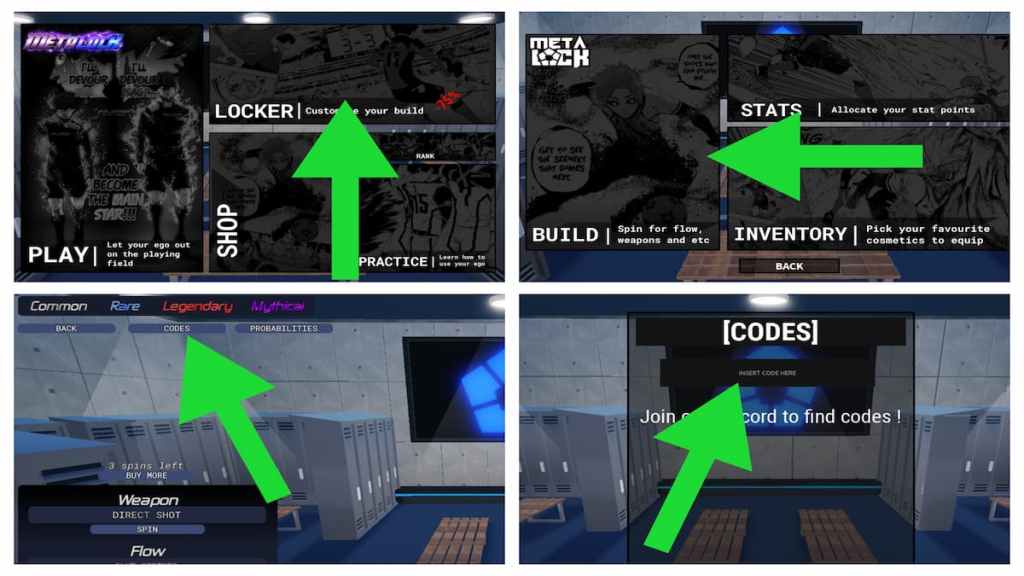
- Open META Lock on Roblox.
- Click the Locker panel.
- Choose the Build option.
- Click the CODES button in the top-left corner of the screen.
- Input your code into the INSERT CODE HERE text box.
- Press Enter on your keyboard to get freebies.
Interested in anime-inspired Roblox games? Get codes for useful freebies by checking out our One Fruit Codes and Anime Champions Simulator (ACS) Codes articles as well.

