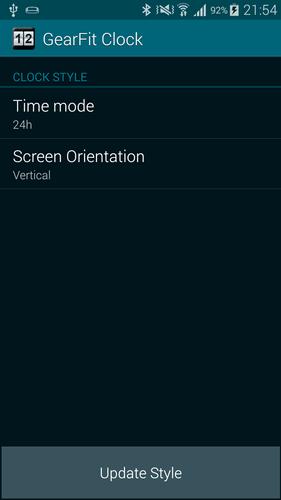
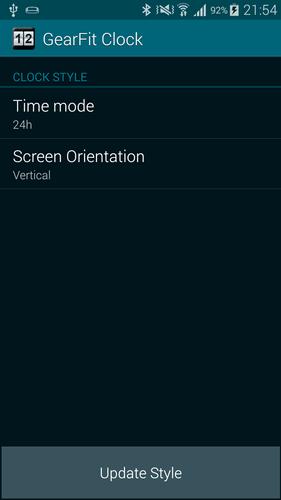
New Modern style Clock for your Samsung Gear Fit.
New Modern style for samsung gear fit. It is very nice and modern.
★Support 12h AM/PM, 24h, vertical and horizontal style.★
How to use?
1. Download and install Gear Fit Modern Clock.
2. Run application, select time mode (12h or 24h), screen orientation.
3. Click button [Update Style] -> Open Gear Fit manager(Close Advertising if have)
4. Choose Clock Tab, scroll to Gear Clock. You may need switch to other clock and re-select style.
5. Click Done and feeling :)
SAMSUNG_GEAR_FIT_CLOCK
Expand
Release Time
Size
Category
Life EntertainmentPackage Name