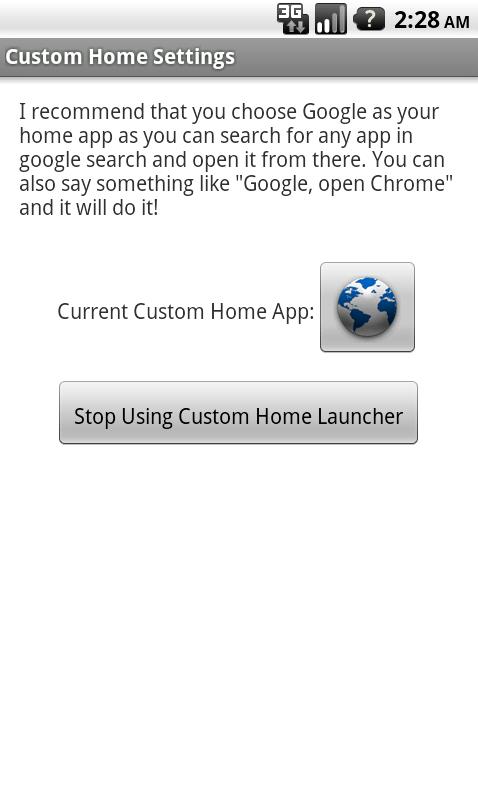
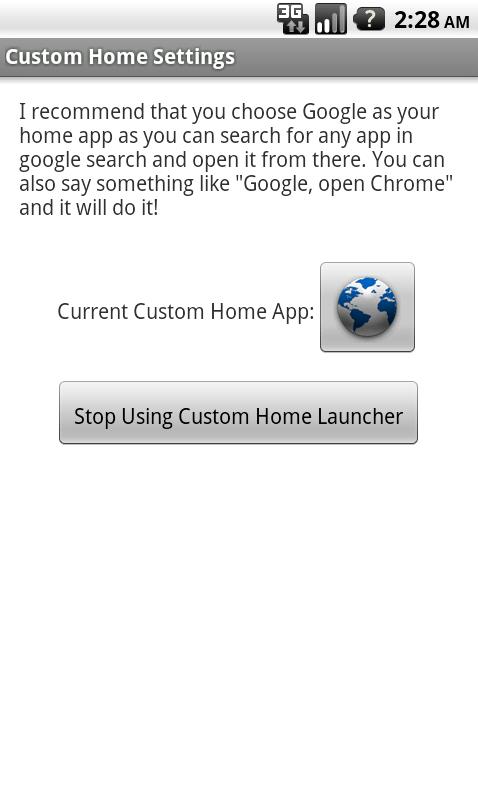
Enjoy millions of the latest Android apps, games, music, movies, TV, books, magazines & more. Anytime, anywhere, across your devices.
Formerly known as Google Search Launcher, Custom Home Launcher is now even more powerful and lets you choose which one of your currently downloaded apps you want to open when you press the home button on your android phone! The possibilities are endless, but I highly recommend choosing the basic Google Search app to be your new home screen because as soon as you type in the first few letters of the app you want, it will offer the app for you to open. Also, as a bonus, you can say "Google, Open /Insert app here/" and it will open whichever app you want. To achieve this radically minimalistic home screen action, download this app, and when you run it, you can click a notification to get into settings where you can change the custom home app you want to Google.
You can always turn off Custom Home Launcher by going through the settings notification as well.
Let me know what apps you find useful as home screen replacements!
Expand
Release Time
Size
Category
Practical ToolsPackage Name