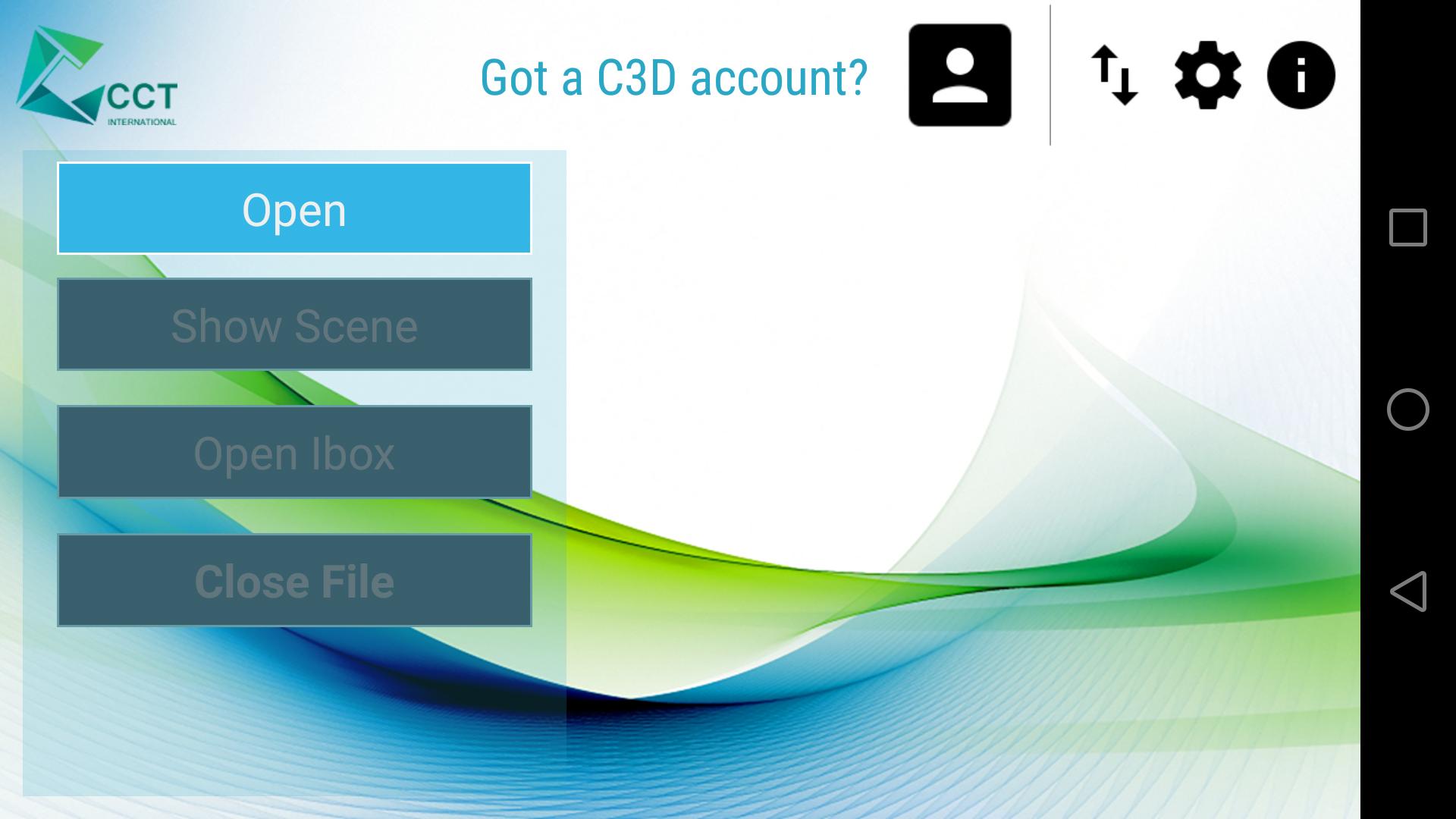
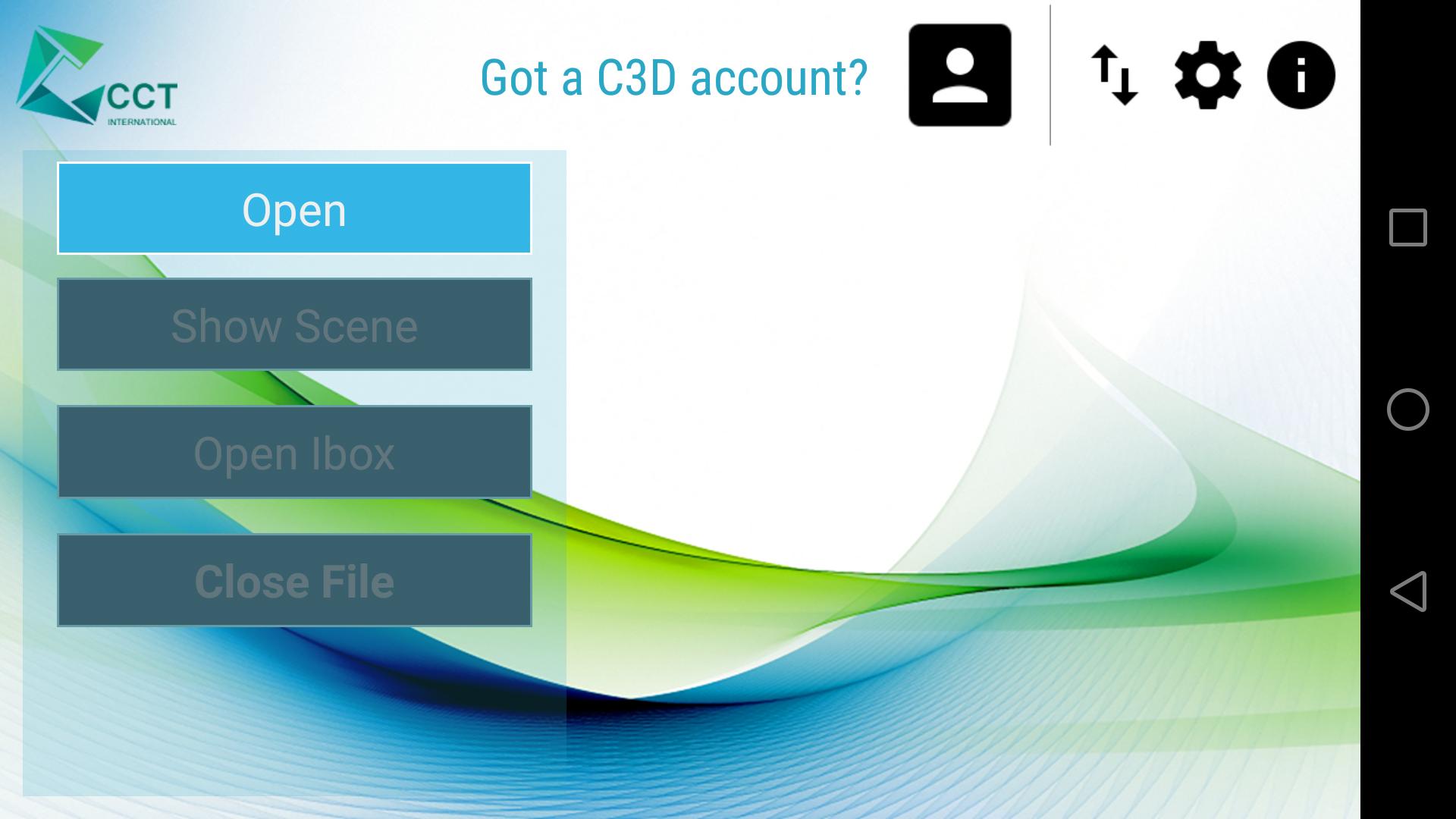
3D BIM Mobile Companion, towards a paperless Lean construction site.
C3D Mobile is a specialized 3D Construction management application. C3D Mobile allows site supervisors to interact with the
3D model relevant to their area of responsibility. C3D Mobile also allows the user to create, edit, and verify punchitems.
Using C3D Mobile, you will be fully informed on all the details of the model and parameters that are needed on the
move. No need to go back to the office to verify, check, or print the drawings before heading to the construction site. Share
your models, updates, and revisions using C3D Collaboration Server.
Main usage of C3D Mobile includes:
Visualize Model & Related Properties
- Smooth Navigation of the 3D model.
- View properties and BOQs per object.
Punch Listing & Handover
- Create Punchitems with optional image (diretly from camera or from user gallery).
- Link Objects to Punchitem
- Set Punchitem as Done, and send it for verification.
- Works offline & Online
- Verify Punchitems assigned to you. (JV, Contractor, Client)
- View supporting documents and drawings.
- Automatically upload changes to server (if connection available)
- Fully Compatible with C3D Atlas Handover System and/or C3D SiteWalk Add-on.
Having C3D Interactive as its desktop counterpart, the user can share to C3D Mobile the whole model or part
of a model depending on user, location, activity, and any other filtering criteria. Convert models coming
from industry standard file formats and multiple design authoring tools. The converted models are then
combined to be linked to your plan and WBS coming from reputed scheduling applications.
Sample Model with Punch-items is availabe for download thru the app.
For more information, visit http://c3d.com
Expand
Release Time
Size
Category
Business OfficePackage Name